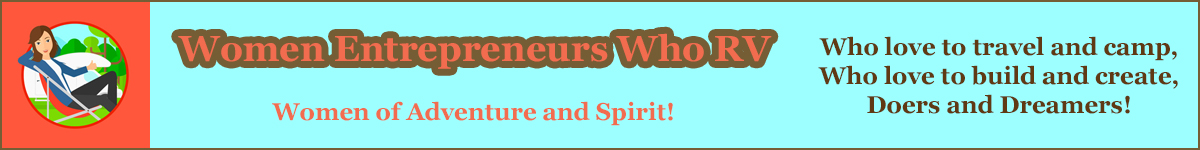Can You Make a Website or Blog?
Of course you can.
- But wait, I don't know how. - Sure you do, you can read and write and so you can learn, there are even easy solutions, like WIX to help you build a website.
- But what would I write about? - Your passions, your hobbies, your travels, ways to help others. And if all that fails, write about others. Other people's travels, their favorite recipes, how they run their business, best and worst RVing experiences, best RV craft and working areas, their RV makeovers, review of campgrounds they visited, stories other people will offer to share with you. Oh my, the list is long. Here is an example of writing about another person: This Woman Uses Her Trailer As A Mobile Quilting Studio.
Creating a Page or Website
What is a website? A website is a collection of webpages, and just to be clear, a blog is also a website, it is just a certain style of website.
And in addition, replicated business websites, such as might be provided by a Direct Sales company like Avon, is a website it is just under the control of the DS company. (Replicated just means all of the distributor's websites looks the same.)
A website can be a single page or hundreds of pages, and it can be static (just content), or a dynamic CMS - Content Management System, which manages digital content (the content can interact, such as polls or reader comments). A website can have a blog included or a blog can be a stand-alone website.
Note: A CMS has many differences from a static website that have to do with files and such, just keeping it simple here.
Facebook offers free business or group pages, which are under the control of the Facebook company.
If someone wants a business page, there is absolutely no reason to not have one. Facebook is free and a business can now even sell from their Facebook page if they like. A Facebook page is very easy to setup with just a couple of clicks and adding your basic business info, though tweaking it might take a beginner a couple of day to figure some things out. Please also see the page in this website "Promote On Facebook".
Important to know is all websites need a domain name. So what is a domain name? On the Internet, web page addresses, called URLs (Uniform Resource Locator) are sets of numbers. But to make web page addresses easier to remember a "domain name" masks the numbers with a name, such as: xyzcompany.com or xyzcopamy.us or xyzcompany.biz. Some hosting services off free sub-domain names which means your domain name would be a combination of a name you pick and their main domain name. Example: xyzcompany.wordpress.com. Domain names are inexpensive, around $15 a year, so you really are just renting the name.
So What Kind of Website Should You Have? It depends on how much you enjoy learning geeky stuff.
Not at all - Perhaps consider using Facebook or other social media sites, so you at least have a page to share with customers.
A little - Consider a simple drag and drop program, offered by many hosting services, to make a static page that has the basics like name, address and contact info, maybe some pictures. Simple website builder.
A little more - Maybe a hosting service such as WIX with drag and drop options. Little more advanced website builder.
A little to a lot - Jump into WordPress.
There are other options to WIX, such as SquareSpace, and options to WordPress, such as Joomla, but these listed above are popular options to consider. See Website Builders and Editors further down this page.
Building a Blog Website
Most people seem to want to be able to create a blog, and since a blog is a website, this discussion will feature blogging.
As mentioned, a blog is a type of website, which is a collection of webpages. So what is a blog? From the website creation stand point it is a type of layout or platform the organizes article. A person writes articles/stories/reviews and posts them. These articles are indexed and displayed on a main page and can be assigned to categories that the author creates so that readers can search these categories for articles to read. The display layout of articles on the main page is decided by the author, but most often the current articles are first, and often the articles shown will only have the first few sentences with a "continue reading" link to the full article, this way a reader can see a list of several articles.
What is a blog from the content point of view? A blog can be about anything. How to do something like knitting or building a garage or using a software program. A journal of the author's life or events in their life. A review type in which the author, in different posts, reviews various product or service for their readers. Information articles, like best recipes, healthy living, how to survive a divorce, or how to buy a house. The articles can be on the same subjects or different subjects, depending on the over-all concept of the blog, it is up to the author.
As to the creation, a blog can be just be a blog with the Home page showing articles either full or abbreviated (with "read more" links). A blog can also be part of a static website, meaning the Home page is not a blogging page, but more like a magazine page of content and perhaps pictures, in this case the home-style blog page would be linked to from the menu navigation bar.
So why have a website or a blog style website? A website gives a business a presence and makes it easy to give potential customers a way to find your business. If you meet someone and say I sell xyz, when you part that is probably the end, but if you say I sell xyz and my website is xyz..com, now they know how to find you again. - But perhaps the greatest benefit is being able to communicate with your customers and potential customers, and sharing good information that could potentially attract new customers.
There are ways to have a free web presence, so there is really no excuse to not have some type of website or a webpage at minimum. Facebook offers free business pages or group pages. But there are also free web hosting options to start a website or blogging website. However, free hosting services may have some limits. For a long time free web hosting services generally would not let authors use their own ads and also placed the company's logo on the site, usually just at the bottom. The second part is still true in most cases, but many free hosting services are now allowing authors to post ads, though they may be limited as to the type. Read the FAQ or Terms Of Use or use the hosting service's help search to see if they have restrictions. Or Google the hosting service and ask something like "can I use affiliate ads".
I am not going to say that learning to make a website is the easiest thing to do, but it is not hard either, it just requires learning, and there loads of YouTube tutorials available. Since there are free hosting services, you should give it a try, if you absolutely do not like it, delete the free site and find a website designer.
For free hosting services, if you are a Google person, you could try Blogger. WordPress is probably the most popular with around 25% of all websites using it, from my reading. WIX and SquareSpace are good options. If you are really just two-thumbs or totally no interest, then maybe go with a Facebook business page, which could also be used like a blog if you like. There are also groups like Hubpages (you might not have much control, but you can post articles). If you do not want to blog and just want your basic business information, that can be done with most any hosting service, and paid hosting services usually have a simple drag and drop program to let you do that.
Note about WordPress - There are two divisions of WordPress ".org" and ".com". The .org is the software that is free, but requires a paid hosting services to use it. The .com is a free website hosting service to create a free website/blog (it uses the WP software, of course), and you would use a sub-domain name like xyzcompany.wordpress.com.
It should be noted that free hosting services probably will only offer sub-domain names, because a domain name costs money, even for these hosting services. A sub-domain rather than www.xyzcompany, would be something like: "www.xycompany.wordpress.com" or "www.xyzcompany.wix.com
What if you want to move up from your free hosted website so you have more control, and also have your own domain name? The pricing and options vary. You should check the upgrade options before you make a decision to start with a free hosting service, but WIX paid hosting, for example, starts at $13 a month. With WIX, from my reading, you can add your own domain name, and move up in features, but only within their their platform, to move away to another hosting service you would have to copy and paste your content. With WordPress.com, from my understanding, you can also add a domain name and move up, but in addition you can also migrate your website to another hosting service if you are still going to use the free WordPress software from WordPress.org.
Hosting services like GoDaddy will run around $10 - $12 a month, although to get you started they will generally offer a low starting cost (as they know most people do not know how to move a website and so will stay with them). The lower hosting rates under $15 do not usually include some features like SSL (Secure Sockets Layer an encrypted connection to protect information transmitted between servers and browsers), or domain privacy protection (without domain privacy, when you buy a domain name your personal information is available for all the world to see at WhoIs). For just a single website the cost with SSL might be around $160 a year, plus around $15 a year for domain privacy. With some shopping you can find better prices, these prices I just looked up from popular hosting services. - I host multiple websites and so pay $359 a year for WealthyAffiliate so I can have these services already included. WealthyAffiliate does have a free offer to let you kinda look around before paying for their full services.
Best Free WordPress Courses for Every Beginner
How to Properly Move Your Blog from WordPress.com to WordPress.org
Monetize Your Site - Guidelines for WordPress."com" websites.
Note: How to find what WordPress theme or plugin another website is using. Say you see a website you like and would like to know what theme they used.
Note: There are also ways to see how well your website is doing.
Find Out How Much Traffic a Website Gets: 3 Ways Compared - ahrefs.
Alexa - Find website traffic, statistics, and analytics.
Alexa - Website SEO Checker.
CuteStat - Website stats and website valuation.
Basic How-tos for having a business page or website.
Facebook - See separate page "Promote On Facebook".
Website & Blog Building Basics - Dorangle.
Example of kind of a different website, about cartoons and videos. Red & Howling. To show that not all websites are about journaling and subject content. Think outside the preverbal box. 🙂
Resources for Website Building
Website Builders and Editors These sound the same, but there is a difference.
A Website Builder (for our discussion) is a site builder program that is provided by a hosting service, that makes it easier for a novice to design a website, often with drag-n-drop options. A Website Editor (for our discussion) is a program to build a website and modify the styling, if requires more knowledge web design.
Compare The Top 10 Website Builders - List of the Best Online Website Builders.
SiteOrigin - Website Editor for WordPress.
Content
How to Write Amazing Text - Answer these 6 important questions on your website, so visitors will know what you do and why they should choose you.
eCommerce Builders - There are many software programs and plugins here are a few to get you started.
WooCommerce - Free online store builder for WordPress.
BB Commerce Store - by Theme Shopy - Free WordPress Theme.
Shopify
ZenCart
Example of a Shopify commerce store: I Found It On Sale!
Images
How to Find Royalty Free Images for Your WordPress Blog Posts - WPBeginner
Unsplash - Royalty Free Images emailed to you weekly, or browse online.
Dreamstime - They have a free photo section.
If you are willing to pay for images, there are many stock photo sites.
Some I use are:
StoryBlocks
Some others are: StockUnlimited, PhotoNut, Foto Search, PhotoBucket, and DesignLoad.
Articles
5 Ways to Monetize a WordPress Blog for Free - Rara Theme Blog.
25 Legit Ways to Make Money Online Blogging with WordPress - WPBeginner.
How to Find Which WordPress Theme a Site is Using - WPBeginner.
How to Make Money Blogging (in 2018) - 30 Day Blog Challenge.
How to Make Money Blogging – How I Built a Six Figure Blog in Just 18 Months - Six Dollar Family.
How To Make Money From Your Blog - Start Blogging Online.
How To Start A Blog With SiteGround - Moms Make Cents.
How To Start A Blog And Make Money - Make Money From Home.
Ultimate Guide: How to Start a WordPress Blog (Step by Step) - WPBeginner.
The Best Video Editing Software of 2018 - PCMag.
What is a Sales Page? - Instapage Guide.
What Shopify Theme is That - Canalip.
GoDaddy Information For Installing WordPress
GoDaddy How-to Install WP Information
If you want to use WordPress to build your website or use it for something like a blog, you have to first install it on your hosting account.
- From the cPanel home page, in the Web Applications section, click WordPress blog.
- Click Install this application.
- Complete the following fields, and then click Install:
GoDaddy - How-to Install WP Video
GoDaddy How-to Install WP Information (con't)
| Field | What to do... |
|---|---|
| Location - Domain | Select the domain name you want to use.
Note: If you want to use a subdomain (e.g. subdomain.coolexample.com), you should add the subdomain to your account. |
| Location - Directory (Optional) | Enter the directory where you want to install WordPress.
Warning: If you want to use WordPress as the website for the domain you selected in the Domain field, make sure the Directory field is empty. If you enter a word in the field, that is where WordPress will be installed, and the web address (URL) for the site you create will include the directory name. For example, if you type blog in the Directory field, the web address for your WordPress website will be coolexample.com/blog.
|
| Version | Select the version of WordPress you want to use. We recommend using all of these default settings. |
| Settings | There are number of options here that are automatically generated for you. It's important to note them because they include the username and password you will have to use to log in to your WordPress site.
Warning: It is important to either note or change the Administrator Username and Administrator Password.
|
| Advanced | Select how you want to manage advanced options like database management and backups. |
WordPress Plugins & Themes
There are so many plugins and themes for WordPress, it is over-whelming, so I hear from people that they pick a few and stick with those, because it is very time consuming to research for new options.
When picking a WordPress plugin or theme it is best to use the search and install feature right there in your WordPress website dashboard. If you do need to manually install a theme or plugin, do NOT unzip the file when you download it to your website to upload to WordPress. Some computers are set to auto-unzip files when they are downloaded, if you have this - turn it off. Files uploaded to WordPress need to remain in a zipped format.
WordPress has a whole directory of Plugins: WordPress Plugins.
There are numerous plugin and theme websites such as Envato.
Here are some articles and my list of favorites.
15 Free Amazon Affiliate Plugins for Your WordPress Website - TemplateMonster.
Add Posts to Pages - WebMechanix. OR Another one: Posts in Page.
Poll, Survey, Quiz, Slideshow & Form Builder
My Plugins List - I have more for various purposes, but these are the basic ones I use.
All-in-One WP Migration
Auto Terms of Service and Privacy Policy
Child Theme Configurator
SiteOrigin - Site Builder
SiteOrigin - CSS Editor
SiteOrigin - Vantage Theme
Wordfence Security